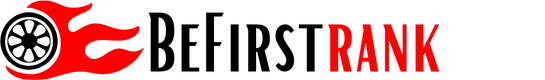Ever wondered who’s viewing your Facebook profile? With Facebook’s Featured Collections, you can now get a glimpse into who’s paying attention. Similar to Instagram Highlights, this feature lets you showcase select photos—but it also reveals a list of “Featured Viewers.”

A list of “featured” viewers and “others” will appear when you access your featured images on Facebook, indicating who has checked your profile. If you are trying to figure out what these two terms mean, you are in the right place. In simple words, when you have a publicly featured collection on Facebook, those who view your profile are called “featured viewers,” and those who are not your friends are “others.”
In this article, we will explore the concept of featured viewers on Facebook, discuss the steps to access your featured viewers, and provide additional valuable insights.
Who Is A Featured Viewer On Facebook?
As mentioned earlier, you can create a featured collection of pictures. Your friends and non-friends alike can access your profile and interact with your photos once you create a featured collection, which becomes public. A list that is referred to as “viewers” will be populated with your friends whenever they visit your Facebook profile and view your featured collection. Your Facebook friends who have seen your publicly shared featured collections, such as selected images or highlights you’ve added to your profile, are known as “featured viewers.” How do I get into the Facebook Featured Viewer? The answer to your question about whether you can view the featured viewers on Facebook is yes, and you can check out the steps in the next section. First, log in to your Facebook account. You can use both mobile and desktop versions.
Step 2: At the top of the home screen, click on your Facebook profile. select your Facebook account. Step 3- When you click on the profile icon, you can see the different featured collections at the bottom of the screen. You should choose the one you want to analyze.
Different featured collections
Step 4- Once the featured collection loads, tap on the “viewers” icon at the bottom left of the screen.
Step 5: At this point, you will be able to see a list of all of your featured viewers. Since they are all your friends, you should be able to identify them. If you want to see all of them, just scroll down to see the entire list.
Following these simple steps will help you manage to see all the people who have checked your Facebook stories and featured collections.
What distinguishes Featured Viewers from other viewers? What distinguishes Featured Viewers from other viewers? As mentioned, featured viewers are your Facebook friends who have checked your profile and featured collection.
Other viewers are not on your Facebook friend list but have visited your profile because they are interested in your featured photos.
It is important to keep in mind that this group may appear under “people you may know,” indicating that they are not your friends but have merely viewed your photos. Can You See Other Viewers On A Facebook Story?
Can You See Other Viewers On A Facebook Story?
The answer to this question is no because you can not see other viewers on a Facebook story.
The number of people who have viewed your stories will be visible to you if the privacy setting for your Facebook stories is set to public. However, you can change the privacy setting to private to prevent random people from viewing your stories and visiting your profile.