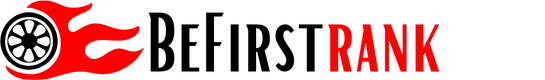These days, smartphones are easily our most important devices. We use them as cameras, gaming platforms, music players, text-messengers, calculators, and — occasionally — as phones.
But what if they could do even more than that? What if our phones could act as full-on desktop computers?
That’s the idea behind Microsoft’s new Continuum app for Windows 10 phones, which debuts on Microsoft’s new 5.2-inch Lumia 950 and 5.7-inch Lumia 950 XL handsets. Continuum allows you to plug your handset into a dock and monitor and then use it as though it were a PC.

But is the promise of turning your phone into a all-in-one device reason enough for you to ditch your iPhone or Android device for the AT&T-exclusive Lumia 950? My verdict after using the Lumia 950? Definitely maybe.
Note: Before we go any further, a quick point of order: Microsoft wasn’t able to provide me with a Lumia 950 XL, which has a larger display and more powerful processor, so this review is based on the standard 950. It’s worth pointing out, however, that the two phones share many of the same features.
Let’s start off with the important stuff. The Lumia 950 and 950 XL are the first smartphones to come loaded with Microsoft’s new Windows 10 operating system.

That doesn’t mean, however, that you’ll be met with the same Windows interface you see on your PC when you turn on the phone. In fact, Windows 10 on the Lumia phones looks pretty much identical to Microsoft’s last-gen Windows Phone 8.1: You’ve got a similar looking home screen populated by live tiles; swiping to the right still brings you to your apps list; and swiping down from the top still brings up the Action Center quick-settings menu.

This time around, though, you can adjust the transparency of your live tiles, so you can actually see your home screen’s background. The apps list now has a Recently Added section at the top to give you easy access to the latest apps you’ve downloaded. And the Action Center can be expanded to reveal a slew of new quick settings.
[“source-yahoo”]