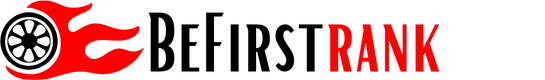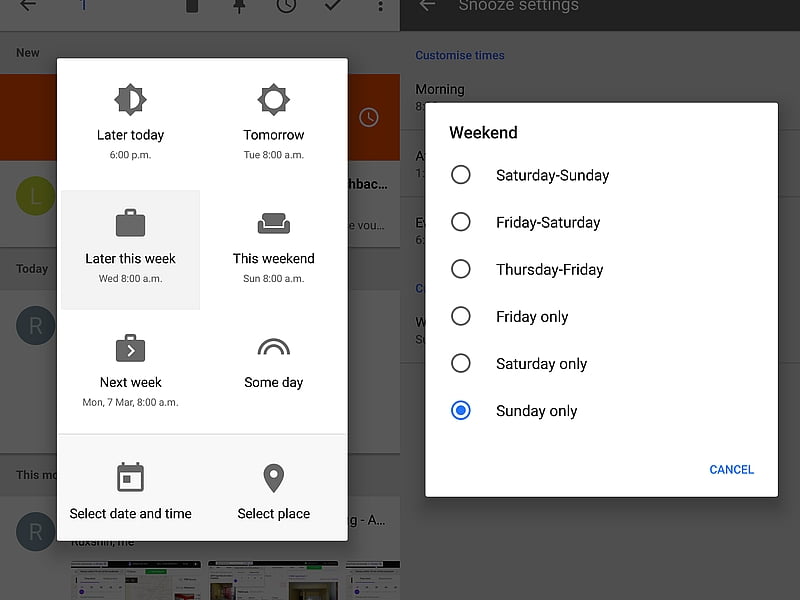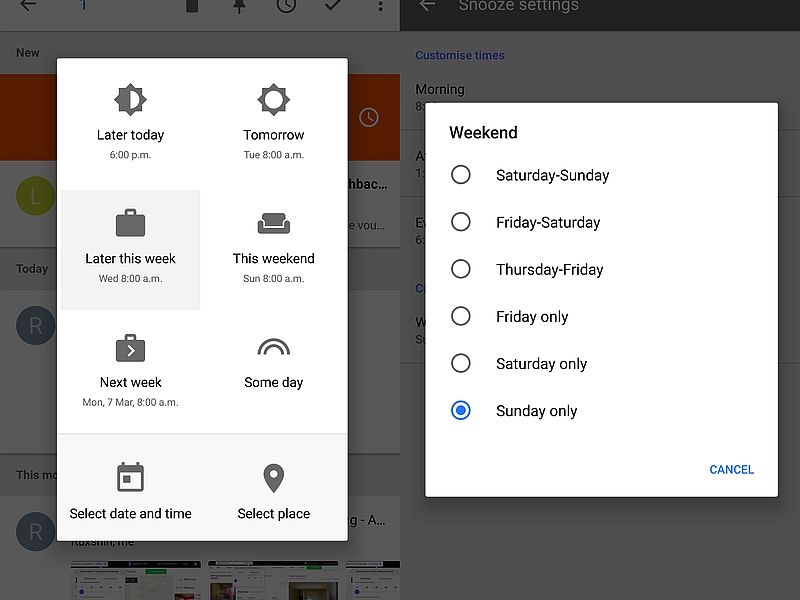
In order to make it simpler for users to snooze their email alerts and get back to it later, the Gmail team last week announced two new snooze features for its Inbox by Gmail application. The two new additions – Later This Weekend and This Weekend – will “hopefully save you some time, and decrease the need to use custom snooze,” as per the company.
Now while swiping an email alert to the left inside Inbox, users will see these two new options, which can be customised from the app’s Settings page. Users can select their Weekend days from options such as – Saturday-Sunday, Friday-Saturday, Thursday-Friday, Friday Only, Saturday only, and Sunday only. The tab itself has also received a new look for easy access to snooze options for email alerts. The feature is available in the latest Inbox app.
Google last month made it easier to search for frequent flyer number or shipping status without digging through numerous email conversations to look for it. Users also get streamlined search results. “Underneath any quick answers, you’ll see a “Top results” section that orders emails by relevance. Below that is all the email results, ordered by date, but chances are you won’t have to look here often,” added the company blog post.
In December, Inbox by Gmail also got an update adding Trip Bundles and mobile attachments. Users can share the trip summaries showed by Inbox by Gmail with others. Adding emails to a trip is also possible using the “Move to” menu. As for mobile attachments, Inbox by Gmail gives users easy access to recently clicked photos to add them as attachments and mail them.
[“source-gadgets.ndtv”]