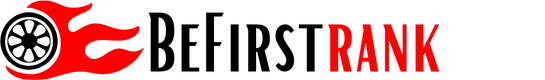Google is introducing a nifty feature for all Nexus users to help them save precious data. The company is releasing a feature called Wi-Fi Assistant that will enable users to connect to open and free Wi-Fi networks in their area automatically.The Wi-Fi Assistant feature will be made available to Nexus users in United States, Canada, Mexico, UK, and Nordic countries only. Also, only those Nexus smartphones that are running on Android 5.1 Lollipop will see this feature.
In order to enable Wi-Fi Assistant, head to Settings > Google > Networking > Wi-Fi Assistant. Switch the toggle on and off to set your preferred settings. Once Wi-Fi Assistant is enabled, a small key will show up in the top corner. This feature will let your smartphone automatically connect to open and free Wi-Fi networks in the vicinity, thereby saving your data whenever it can. It will automatically adjust to optimal connections and switch from one network to another without interrupting service. If you wish to opt out of a specific open Wi-Fi network, then just select ‘forget this network’ against the particular network in the Wi-Fi settings panel.
The Wi-Fi Assistant feature was earlier exclusive to Project Fi-enabled devices earlier, but Google has now made it available to all Nexus users. Google unveiled Project Fi mobile telephone network in April last year in a bid to curb use of expensive roaming data and keep phone bills low. After ten months of testing, it opened the service up for all users in March this year, and launched in partnerships with Sprint and T-Mobile. Just last month, it also announced a partnership with telecom giant Three. Project Fi is active only on Nexus 6P, Nexus 6 and Nexus 5X smartphones.
[“source-gadgets.ndtv”]