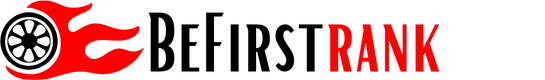![]()
Google last month hinted that it’s bringing ‘Home Control’ to Pixel smartphones soon, and it seems the company has finally started the rollout. Unfortunately, the ‘Home Control’ feature on Pixel phones isn’t available to all users and is likely to be limited as of now.
A Reddit thread points that the ‘Home Control’ feature was visible on the Google Pixel which was running Android 7.1.2 Nougat beta version with the Google app version 6.12.19 and Play Services 10.2.98. We can expect the added feature to be made to all users in the coming days or weeks.
With the addition, Google Pixel (and Pixel XL) users will see a new Home Control section showing up within the Assistant settings page. To set up Home Control on Google Assistant, go to the Assistant settings on Pixel phone, and then select Home Control, and click + to add a new device. Users can add devices such as Nest, Hue, Honeywell, WeMo, and SmartThings among others, or even assign a device to each room, similar to how the devices are added in Google Home.
A screenshot shared by Android Police shows the new Home Control settings page. One of the biggest advantages of the new control smart home devices with Assistant is it doesn’t require Google Home. With smart device control support on your Pixel, you can conveniently manage home’s lights without leaving the comfort of your bed by just saying “Ok Google, turn the lights on.” With Home Control on your Pixel, it will help you remember if you left lights on in your bedroom and can turn it off via phone by just saying, “Ok Google, turn off lights in my bedroom.”
The new feature could come handy for those users who do not own Google Home, a voice-activated speaker powered by the Google Assistant for home automation, and can get things done just with the help of Google Assistant on the Pixel.
Last month, Google Home added support for Belkin Wemo and Honeywell products.
[“source-ndtv”]