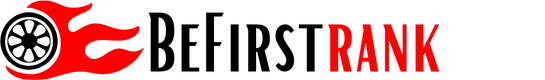Google has released Chrome 50 for Windows, OS X, and Linux. The update brings several improvements, as well as bug and security fixes, apart from new features. An update for Android and Chrome OS is also expected to roll out soon.
As announced back in November, Google has retired support for older operating systems, namely – Windows XP, Windows Vista, OS X 10.6, OS X 10.7, and OS X 10.8.
Chrome 50 for Windows, OS X, and Linux updates the Push API to add push notifications payloads, which is meant to make notification deliveries more efficient by sending notification data simultaneously along with the message. Developers will also be able to customise their notifications with buttons and time stamps, while sites can give users the silent, sound, and vibrating notifications. Webmasters will also be informed when a notification is closed by a user, helping sync notifications across devices while also providing analytics data.
Other new features in Chrome 50 include a declarative preload where site developers can let the browser know which resources are needed to properly display a page with the “link rel=’preload'” attribute, significantly reducing page load time. To showcase this, Google has also published a video contrasting the page load times with and without the implementation. Several other developer facing features were also unveiled.
In the meanwhile, Chrome 50 for Android will get a pause and cancel button for downloads. The company also mentioned that Chrome 50 came with 20 security fixes, and highlighted the most important contributions by external researchers. These are, universal XSS in extension bindings; out-of-bounds write in V8; out-of-bounds read in Pdfium JPEG2000 decoding; uninitialized memory read in media; use-after-free related to extensions; Android downloaded file path restriction bypass; address bar spoofing, and a potential leak of sensitive information to malicious extension.
[“source-ndtv”]