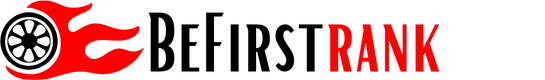Apple released the new iPhone 7 and iPhone 7 Plus to pre-order customers and retail stores in select countries on Friday, and the first round of bugs have already popped up. Complaints of loss of cellular service have now emerged after users turn off Airplane Mode on the device.
Apple has reportedly acknowledged the matter and is investigating the issue, according to MacRumors.
Meanwhile, service providers have reportedly been told by the Cupertino-based giant to inform users to restart their iPhone 7 and iPhone 7 Plus if their devices have been affected by the bug. Apple has also advised affected users to remove and re-insert the device’s SIM card if the issue persists. As a last case scenario, Apple is reportedly also willing to replace the device, though the conditions for a replacement are not known.
An iPhone 7 user named Yasser El-Haggan posted a video on YouTube which shows his device unable to receive a signal after disabling Airplane Mode. The iPhone 7 is kept alongside an iPhone 6s device which shows two bars of LTE. Both the devices are said to be AT&T models, which means the iPhone 7 has an Intel modem.
Yasser El-Haggan received a new unit from the Apple Store after the video was posted online. The employee at the store had allegedly seen the issue prior to Yasser El-Haggan and immediately replaced the device as per Apple’s policy.
While most of the cases have been related to the new iPhone 7, some users have experienced the problem on their iPhone 6s. If the rumours are true then it would likely mean that the glitch is related to the new iOS 10 update – and not the new iPhone hardware.
You can expect Apple to address the issue and release a patch in the coming days.